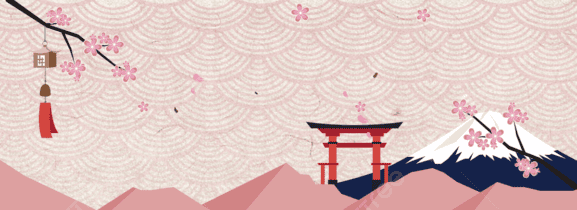The AVR ATMEGA8 chip that comes with the basic Arduino board has 8K of memory. This isn’t very much and it quickly fills up even with a small amount of code and variables. The Arduino system now supports the ATMEGA168 chip as well, which has 16K of memory–comparatively huge! However Arduino 0006 environment does not directly support bootloading the ATMEGA168.
These are working files for bootloading the 168 chip on the AVR ISP programmer that we have in the equipment room here at ITP. You will probably need to change the PORT parameter in the burn.command script to reflect the actual USB or serial port in use on your local system.
Some handy commands to use in the Macintosh Terminal window:
To show ports on the local system:
ls /dev/tty.*
To switch to the bootloader directory (this path may be different on your system):
cd /Applications/arduino-0006/bootloader168/
To run the burn.command program, from the bootloader directory:
./burn.command
To look at a calendar for 2002, which the UN proclaimed the International Year of Mountains, but has nothing at all to do with bootloading:
cal 2002