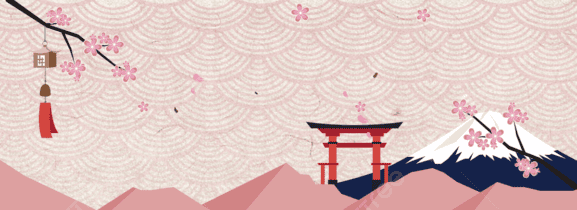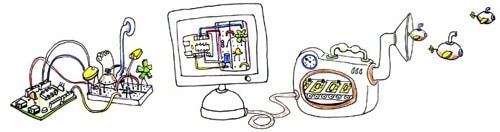
All the breadboard layouts and circuit diagrams in “Building Wireless Sensor Networks” were created with Fritzing, a terrific initiative that’s creating an open-source electronics layout tool. Fritzing is designed to make it easy for prototypers, artists, researchers and hobbyists to work creatively with interactive electronics and there’s lots of news about it this month:
- The latest new release adds features, parts, design rules and lots of bug fixes it now available.
- Initially a publicly funded research project, Fritzing now counts on the support of its community and donations from people like us, so a foundation is also in the works where you’ll be able to donate to help move the software from its functional alpha state to a solid 1.0 release.
- Fritzing is selling kits for people who want to get started making their own electronics.
The Fritzing environment makes it easy to assemble a virtual circuit using a “breadboard” visualization that looks just like the real physical layout that most crafters start with. From there, it automatically puts together a schematic view for easy reference by anyone else who wants to build the same circuit. There’s a third view that lays out a printed circuit board you can etch yourself to create a solid-state system for your project. I used the first two views to create many diagrams for the book. Those are also available for anyone to download and modify. Fritzing is much easier to learn and use than the still-popular Eagle layout software (although you’ll still need Eagle for now if you would like to have your printed circuit boards commercially produced).** I encourage everyone to download Fritzing, try it out, and support its continued development.


** turns out Gerber Export is on a submenu that I didn’t see. Thanks to André Knörig for pointing that out!