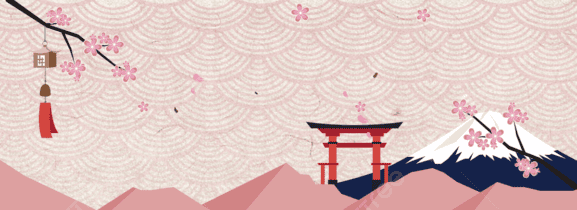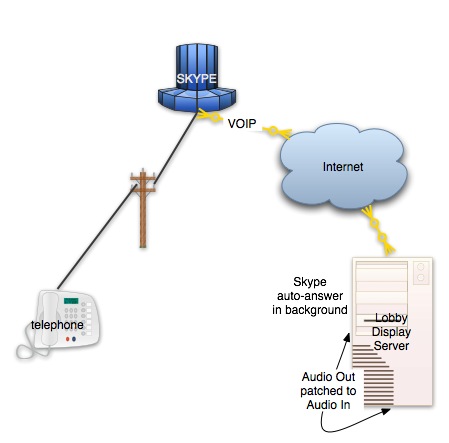
The ITP program lobby display screen faces Waverly Street through a double-paned glass window. This setup is fine for showing off purely visual work, but doesn’t work for anything with an audio component. Sounds played behind the double-paned glass cannot be heard on the street, and the facility will not allow speakers to be placed on the outside of the building. Our solution is to reach passers-by via their mobile phones. When works with audio are shown on the screen, we will display a phone number to dial so that the public has a way to hear audio from the screen.
We initially considered using a SoundBug to transmit audio through the glass, but this does not work on windows with more than one layer of glass. We also considered using an iTrip type of FM transmitter, however it is uncommon for pedestrians in New York to carry a radio these days. The solution was to accept calls into a Voice Over Internet Protocol (VOIP) service so that the computer itself could receive a call from the mobile phone network. We chose a Skype setup because it allows for calls to be automatically answered and will work on Macintosh, Windows or Linux. Next we plugged the audio OUT from the server back into its audio IN jack. When a Skype call is answered, it transmits whatever is on the audio IN–in this case the sound that would otherwise be coming out of the computer’s speakers. Beta testing of this setup began today, and it seems to work great!
The screen can be contacted as “itplobby” on Skype or at 646-287-5900. For starters the machine is just playing some mp3s over WinMP. Other important information, if you want to replicate our results:
- Prevent Skype on Windows from popping into the foreground on an incoming call
- Make sure Skype is set for Show Me As Away and Show Me As Not Available for 0 Minutes. Otherwise it goes to sleep.
- Make sure Skype is set to start up automatically, and sign in to its account automatically.