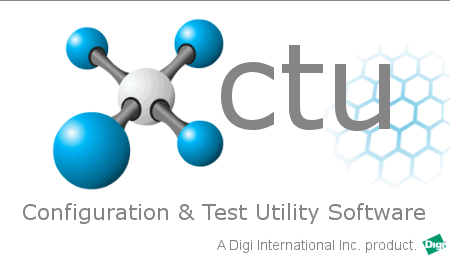
Get a sneak peek of the brand new version of Digi’s XCTU for Mac & Windows! It’s the official tool to configure and test XBee radios, as well as other Digi devices. Get the New XCTU beta version below, completely redesigned from the ground up with:
- a fresh new user interface
- expanded discovery options
- automatic device recovery feature
- local and remote radio management
- API frame generator and interpreter
- automatic updates with more features on the way!
Check out these screen shots for a sneak peek. Then download the new XCTU 6.0.0.9 beta:
- ftp1.digi.com/support/utilities/40003026_1P.exe – XCTU, Next Gen Windows Installer
- ftp1.digi.com/support/utilities/40003027_1P.dmg – XCTU Next Gen Mac Installer




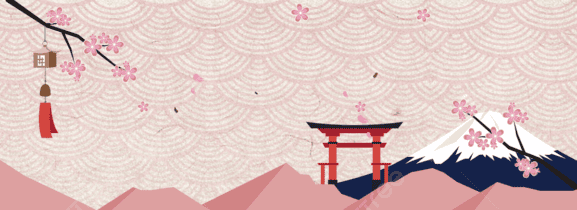
I signed up for the XCTU Beta.
Where can I download this Version !
Thanks.
I just downloaded this today and it wreaks havoc on my adafruit boards. The 3.3v regulator gets super hot, cuts out and I cannot send data to configure the xbees. I’m not sure why this is happening but everywhere I search on digi I cannot find anything on this new version of xctu to explain my problem
I’m using it on OSX 10.7.5 with XB24-ZB
That sounds like an electrical problem with your hardware.
I have exactly the same problem.
I run XCTU-NG and it does not see the XBEE. The regulator gets really hot.
I close it and I run the classic X-CTU. It can see the XBEE and it works properly.
I guess there is some bug that causes the problem.
Hi
From which link can I download BETA XCTU?
Thanks
Motti Gill (Digi distributor in Australia)
ftp1.digi.com/support/utilities/40003026_1P.exe – XCTU, Next Gen Windows Installer
ftp1.digi.com/support/utilities/40003027_1P.dmg – XCTU Next Gen Mac Installer
I’ve got the new version of XCTU running on my mac for a month or so now and I am having trouble reading and writing to series 2 end devices api 29A7. I can read from them if I time the reset and read command just right. Setting new command will only happen when I use the terminal and push AT commands to the module. As for firmware or writing setting changes, can’t make it happen I always get timeout errors.
This is a good thing to report using the “Feedback” feature in the new beta XCTU. Or if you’re having trouble using the feedback feature (some ISPs are blocking the connection method that the beta is using) then report it directly to Digi Support.
Hello,
I have installed it on my mac OS 6 (Snow Leopard), but I can’t connect Xbee 24. The error message is about timeout.
COuld you help me ?
Thanks so much Rob, using it to learn Xbee with Jon Titus’ book –making it so much more fun, thanks for the suggestion to use this.
Has anyone tried XCTU-NG with linux (wine)? Thanks 🙂
Actually a Linux version of XCTU has been requested multiple times since the new version for Mac and Windows came out. I don’t have any official info beyond that, but keep an eye out for Linux developments in the next few months.
I’ve tried, but X-CTUng does not recognize the serial ports through Wine.
I guess we should keep an eye as you suggested.
Where can I enter a name for a given Xbee unit in the software??
Have you tried the Node Indicator? ATNI
I just tried the latest version (6.1) with some Series 1 modules and whenever I change the DL/DH/MY parameters to something else than 0 and want to go back to 0 later, it won’t work…
Say I set DH to 1, then set it to 0, if I recall the parameter it will still be at 1.
Tried with the older xctu and it worked fine..
This is a known bug that will be fixed in the next release. The bug is only on the Windows platform so if you have access to a Mac you can also use that.
I am new to xbee and wireless, I download this new generation xctu, but find it difficult every book and tutorial is based on the older version software. Can I still get the older version so I can follow tutorials?
Yes, both the older and newer versions of XCTU can be downloaded.
I’m trying to understand how to set the function set for xbee 2 using the Configuration mode panel, or would I have to do that using the console?
Any input would be appreciated thanks.
Using xctung on mac os x 10.9.2 and I can read the current firmware on the xbee series 1 and 2 but can never write a different firmware. Always comes back with …
– Entering programming mode… [ERROR]
Could not enter programming mode. > Could not reset the module.
How do you reset the module? I’m using an Xbee USB adapter board from Parallax.
The Parallax board doesn’t have a reset button. You can carefully lift the module out and replace it to reset it. Also see “XBee Recovery” in the tools menu on the latest version of XCTU.
I trying to install the latest version XCTU for Mac and gets an error during the process (message “An error occurred see log file”).
My system features is Mac 10.9.3, Xbee S2,
someone could comment about this.
Digi support should be able to help with XCTU installation issues: http://digi.com/support
XCTU definitely runs on 10.9.3 so it will be key to examine the logs to troubleshoot your instance.